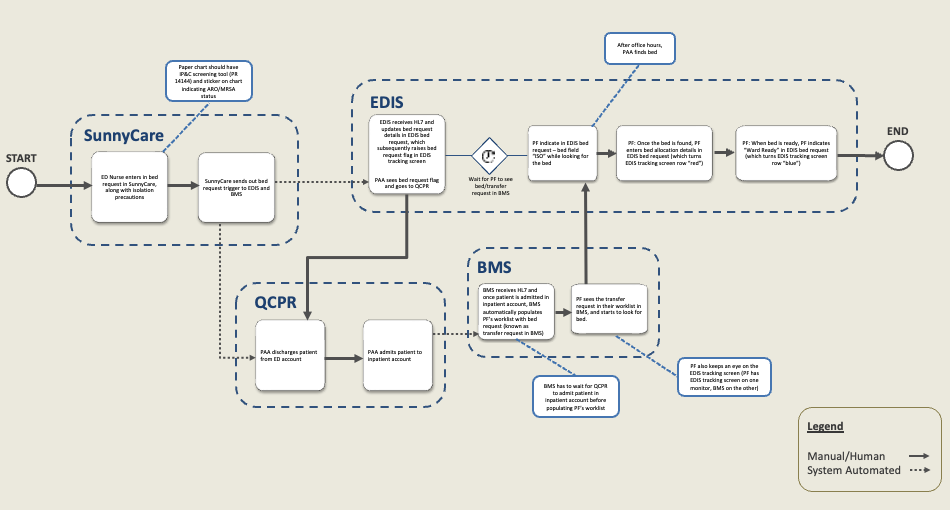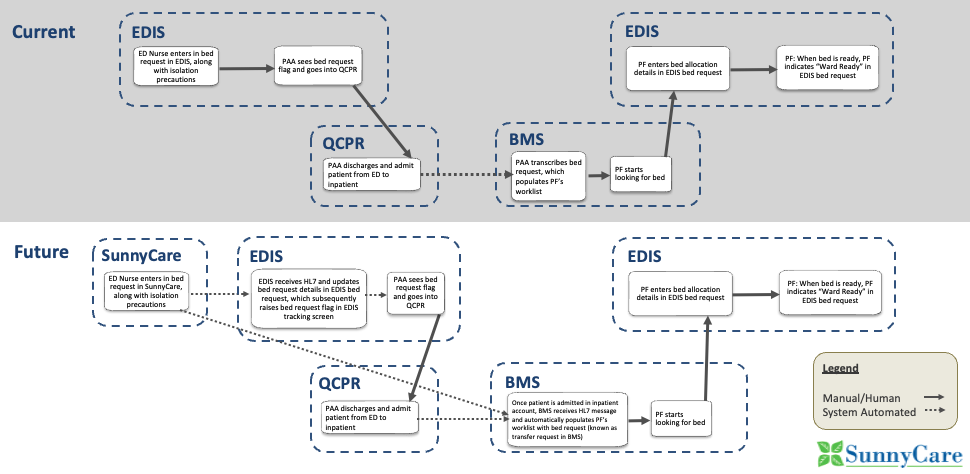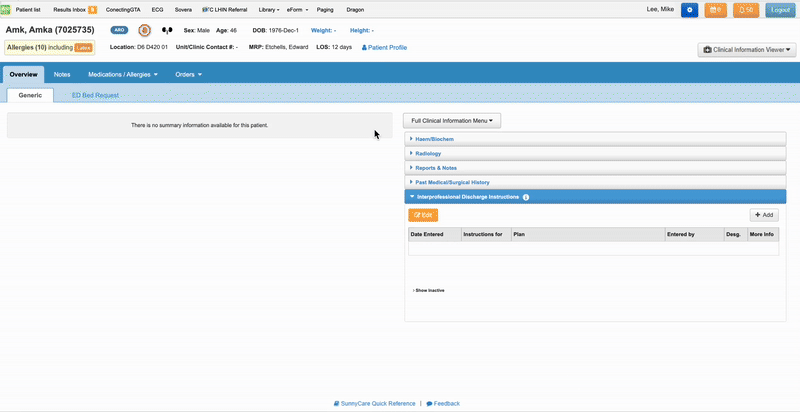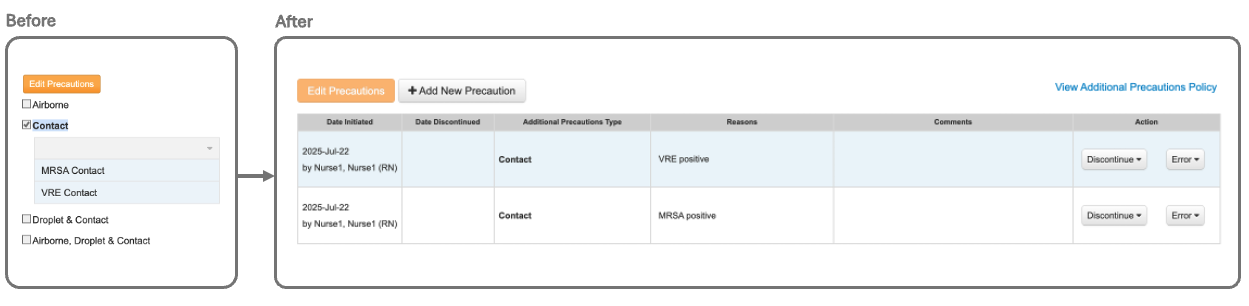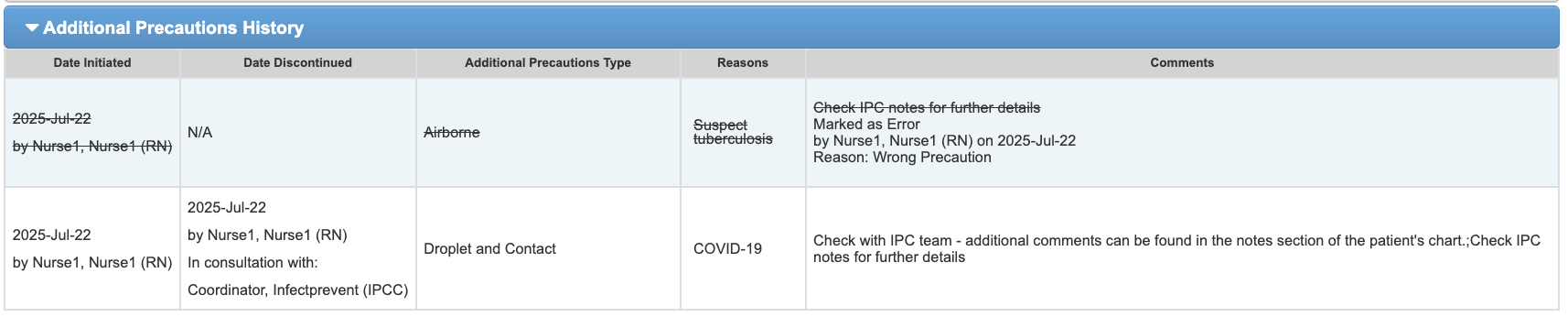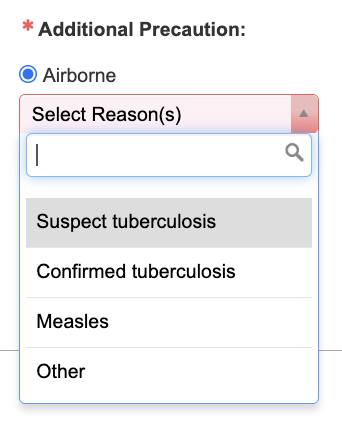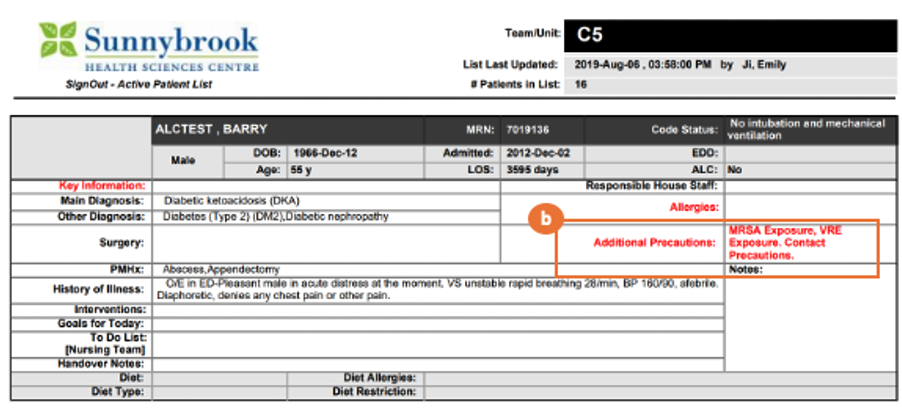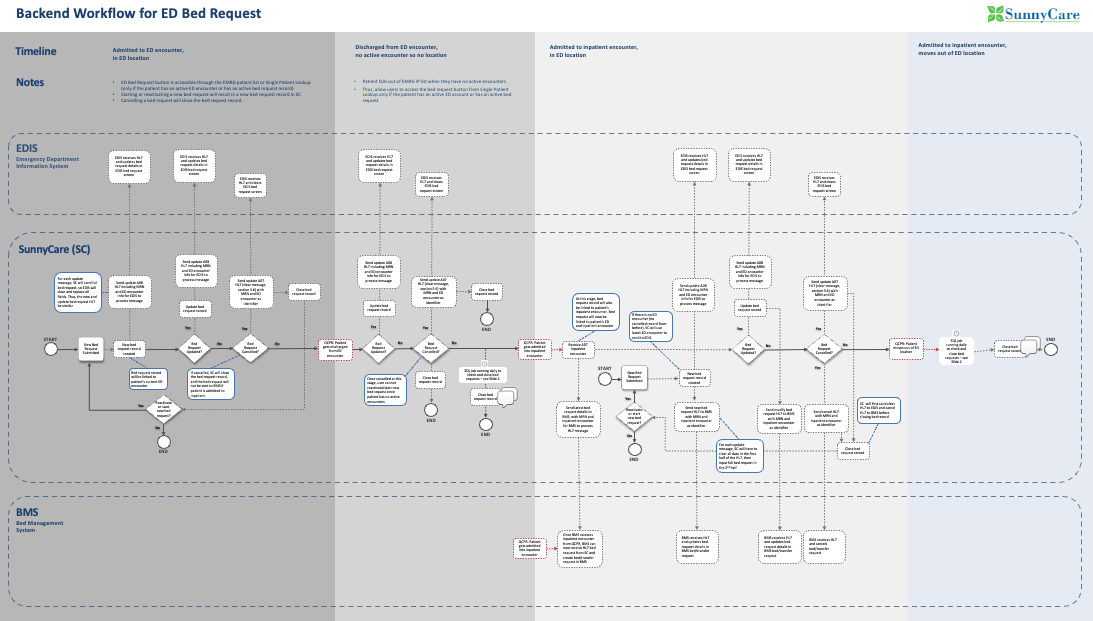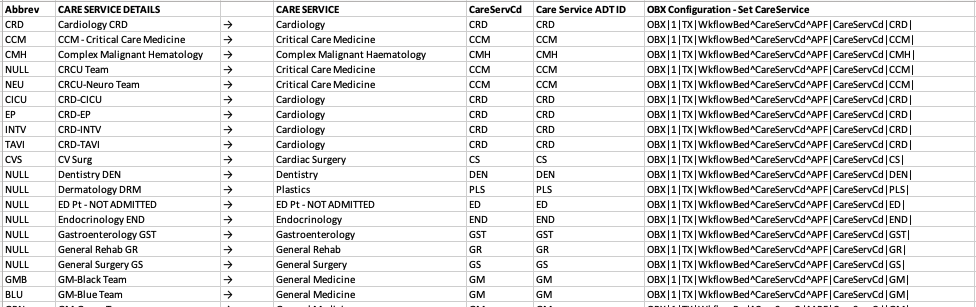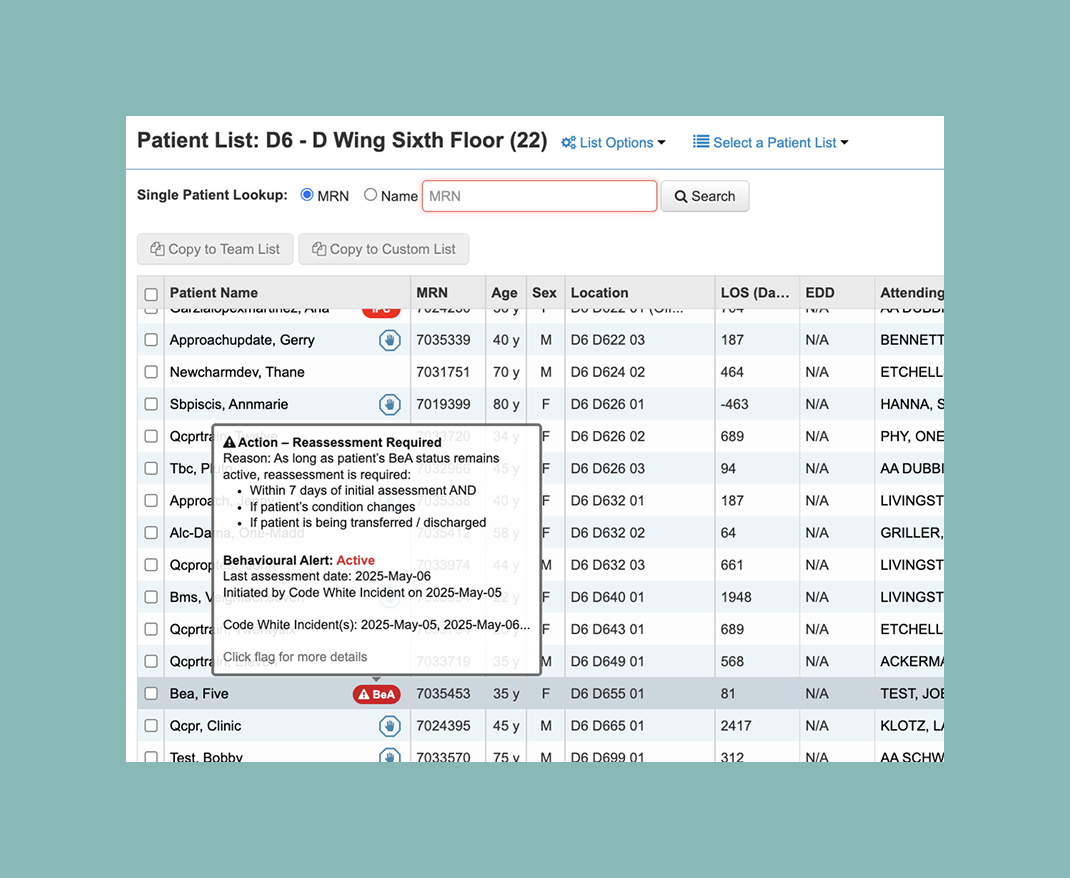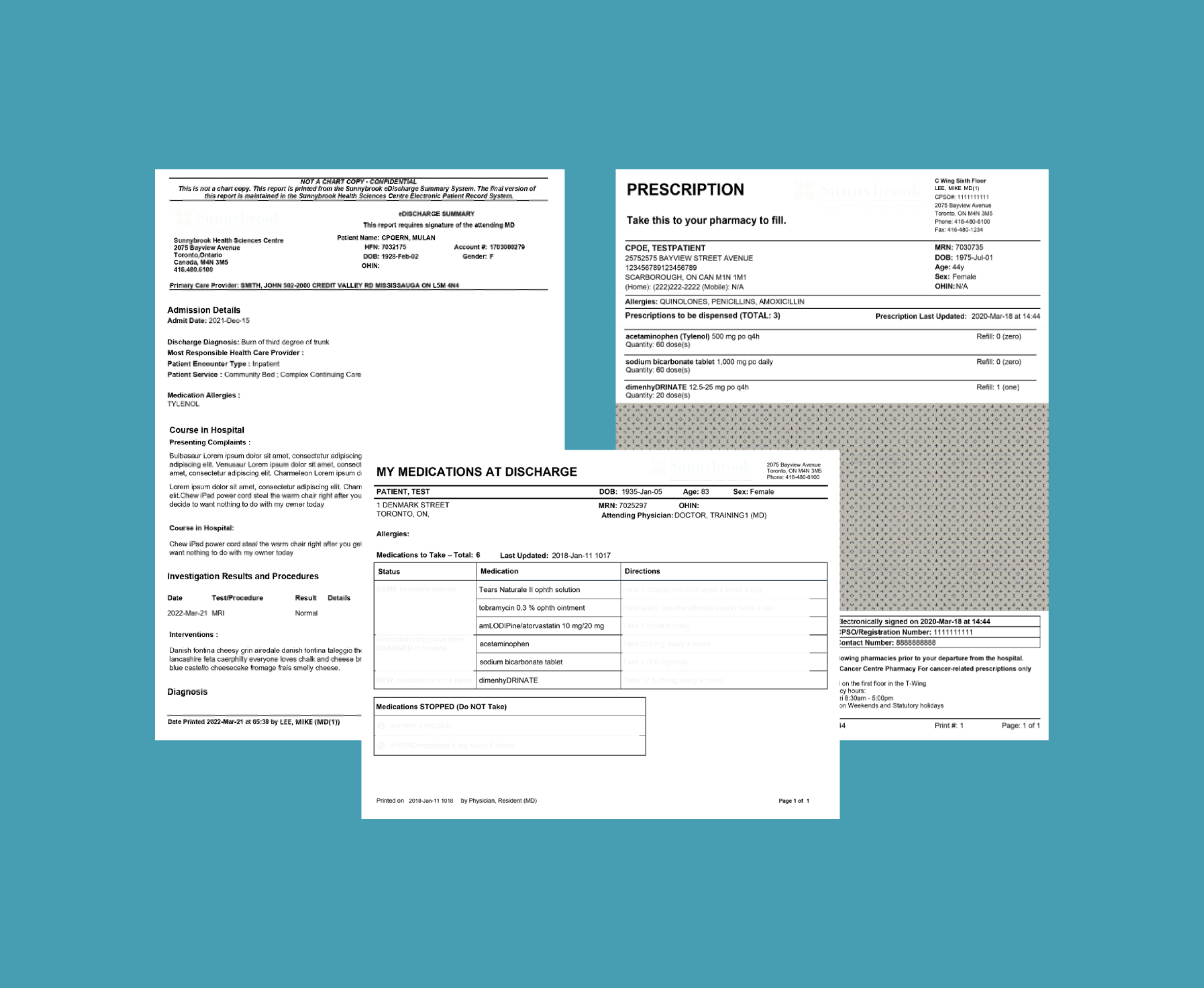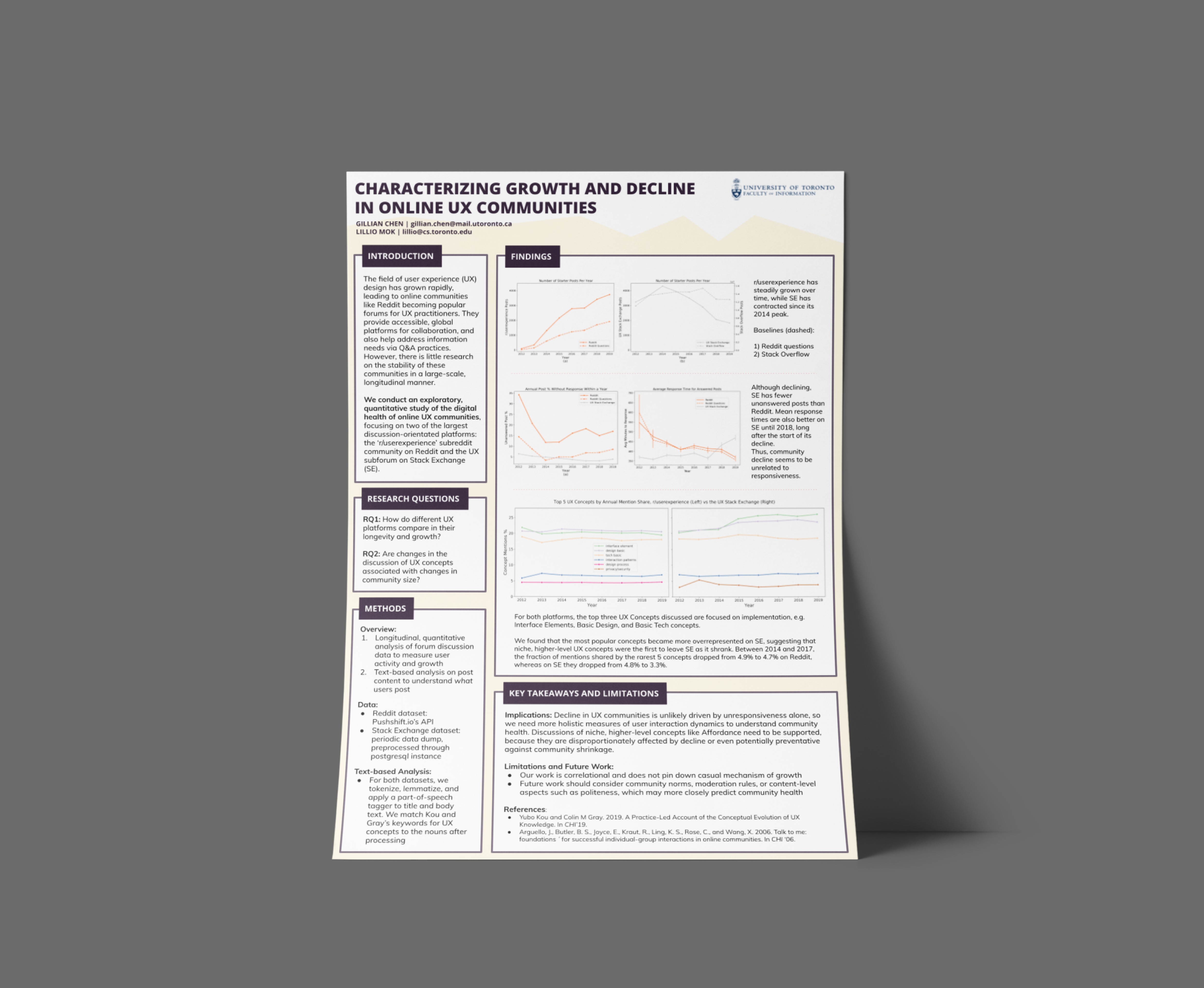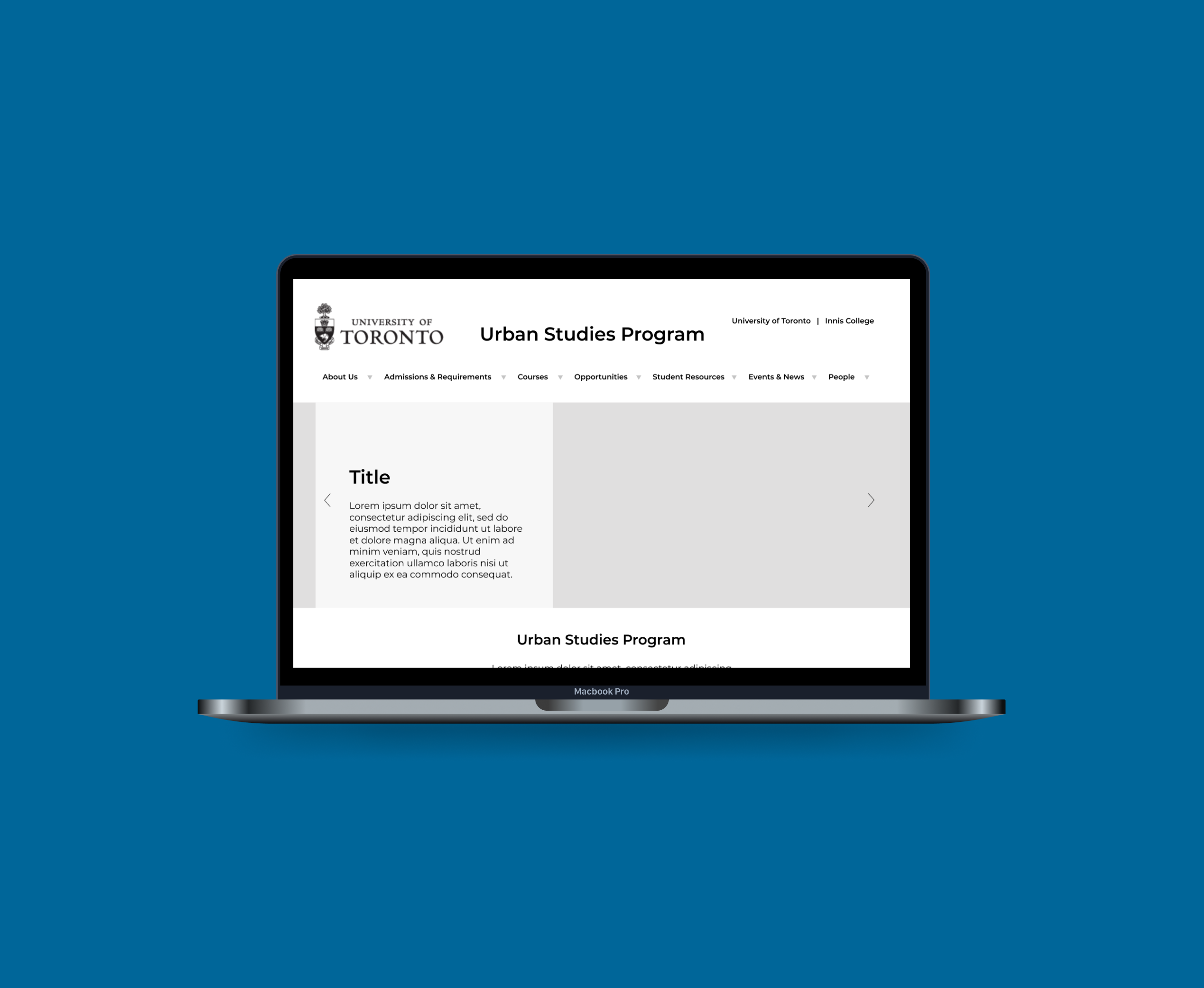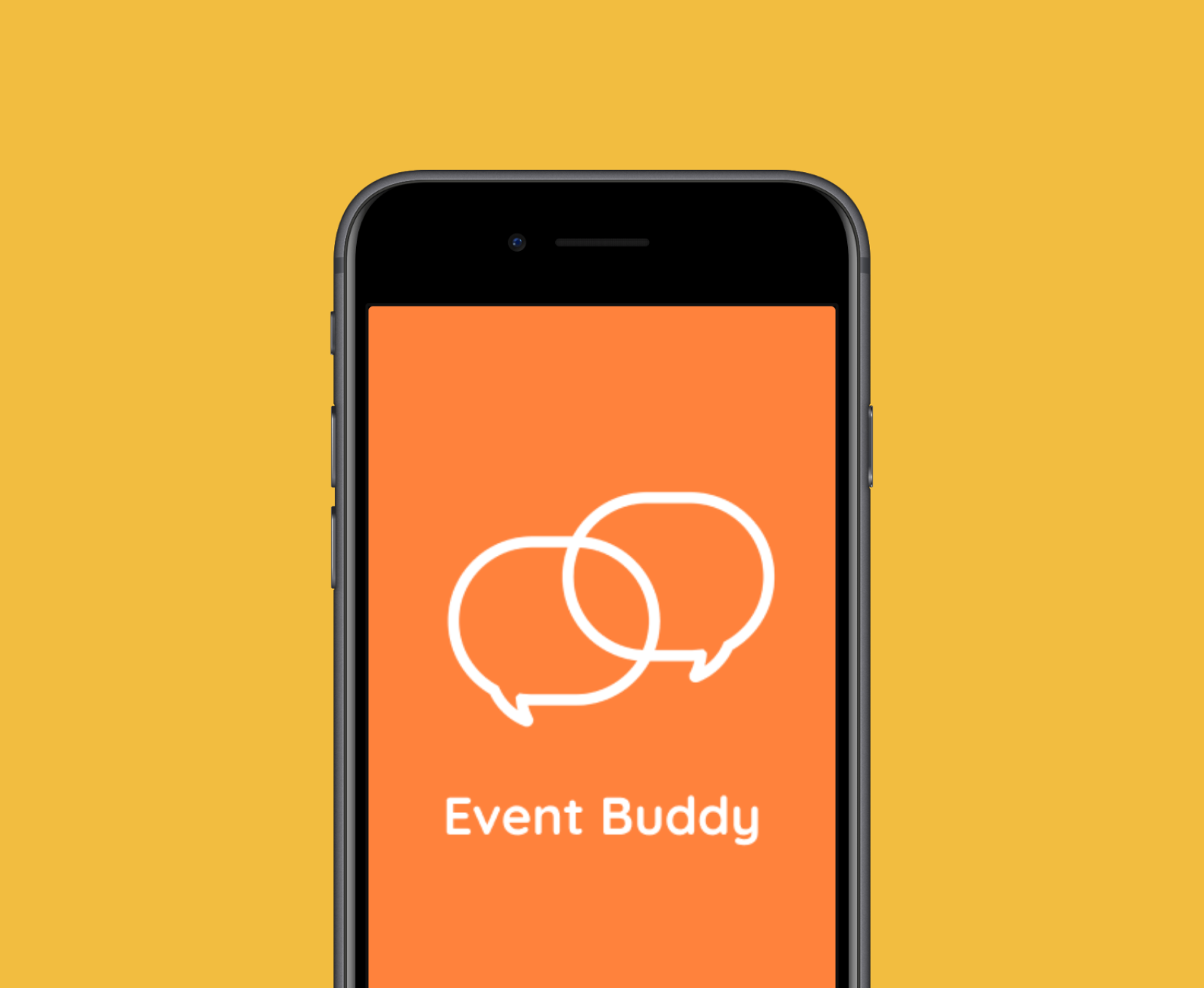Building on our workflow research, we consolidated our findings and developed actionable recommendations. I created process maps and system screenshots to clearly illustrate where and how precaution information is documented and shared.
The key finding was that the Emergency Department (ED) team typically documents precautions formally only at the time of patient admission, with the bed request playing a critical role in capturing additional precautions.
As a result, we recommended developing a dedicated bed request module for the Emergency Department as part of the project requirements.
Current and future state workflow
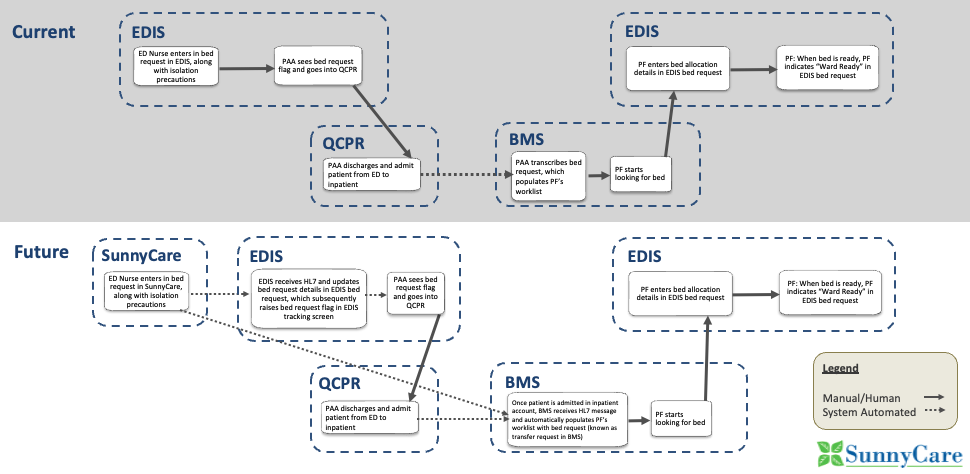
We presented these to key stakeholders—including Patient Safety, Patient Flow, ED PAA and Nursing Leads, Infection Control, and Implementation Directors—through multiple meetings. This collaborative review helped the group unanimously agree on the solution.