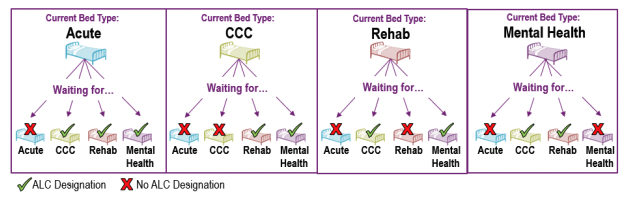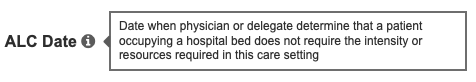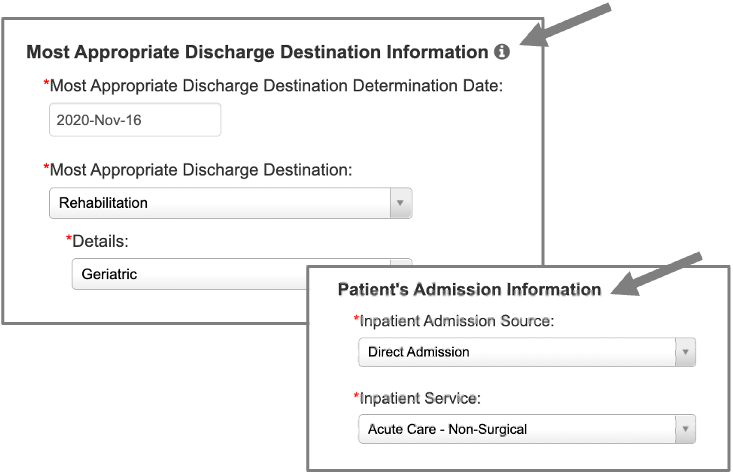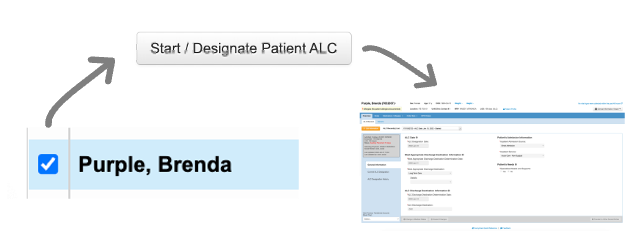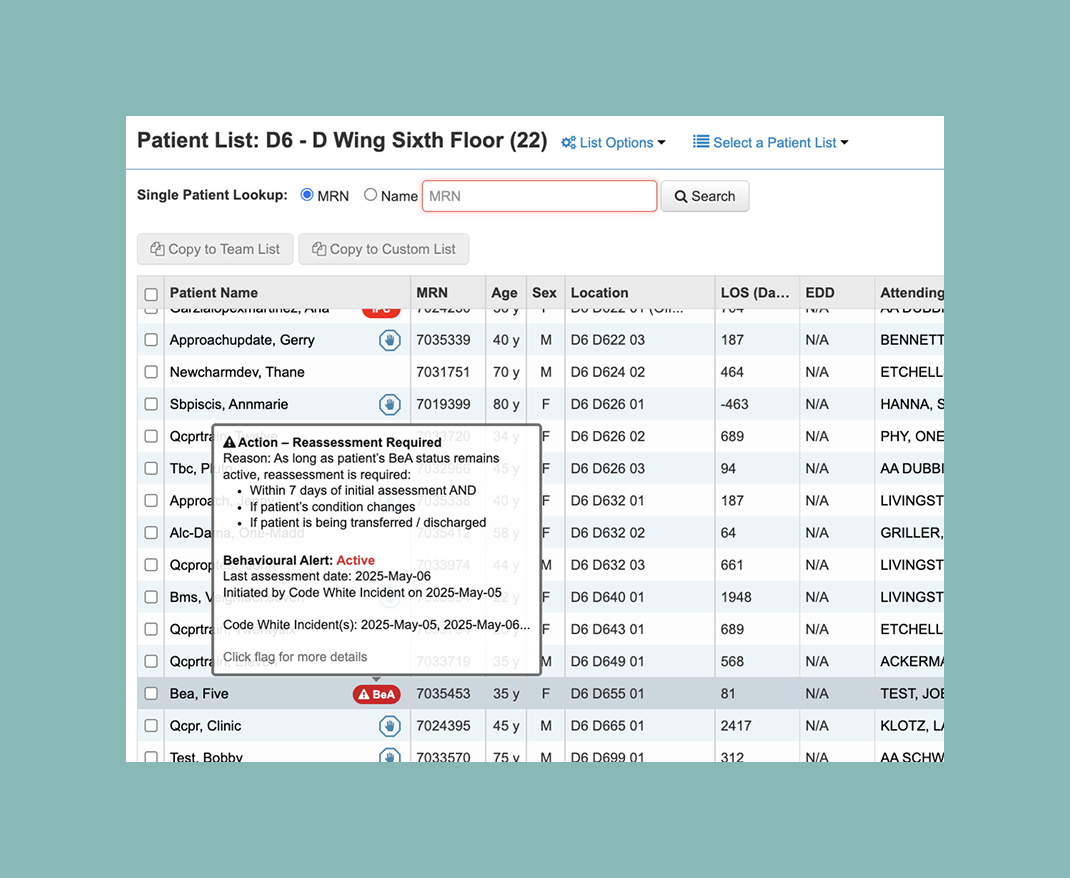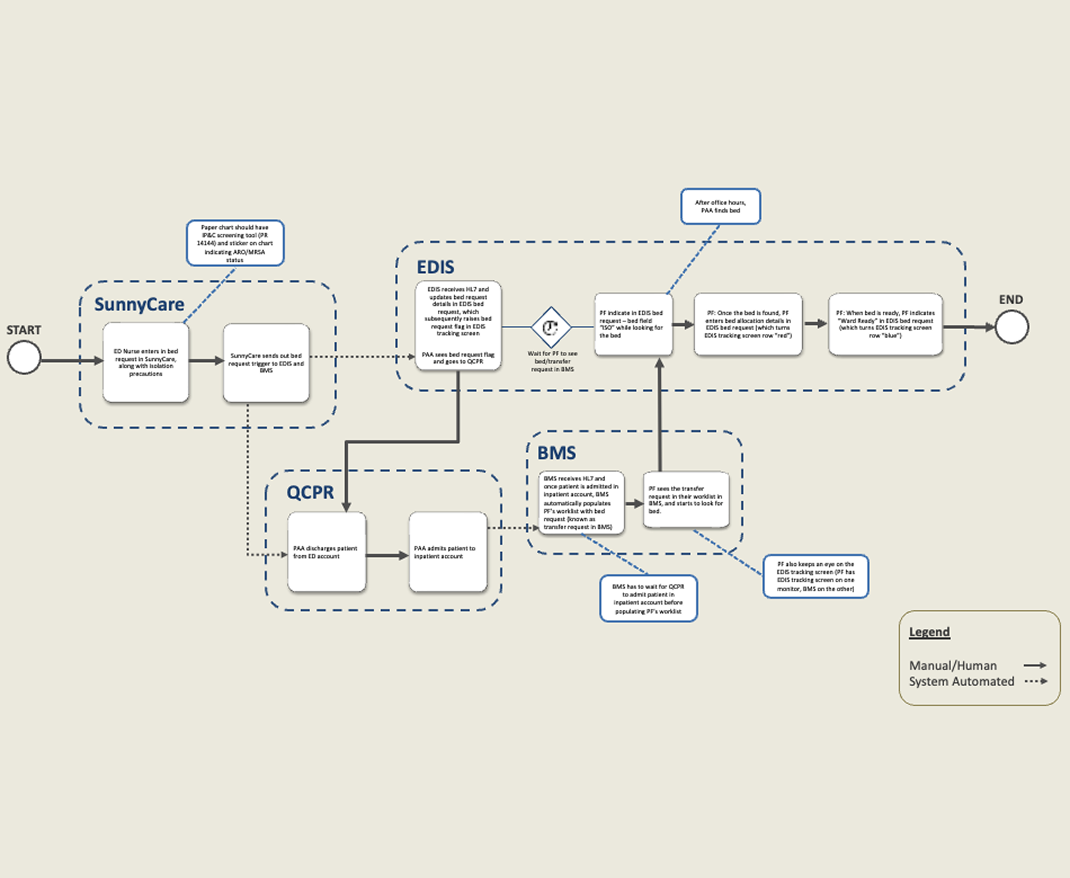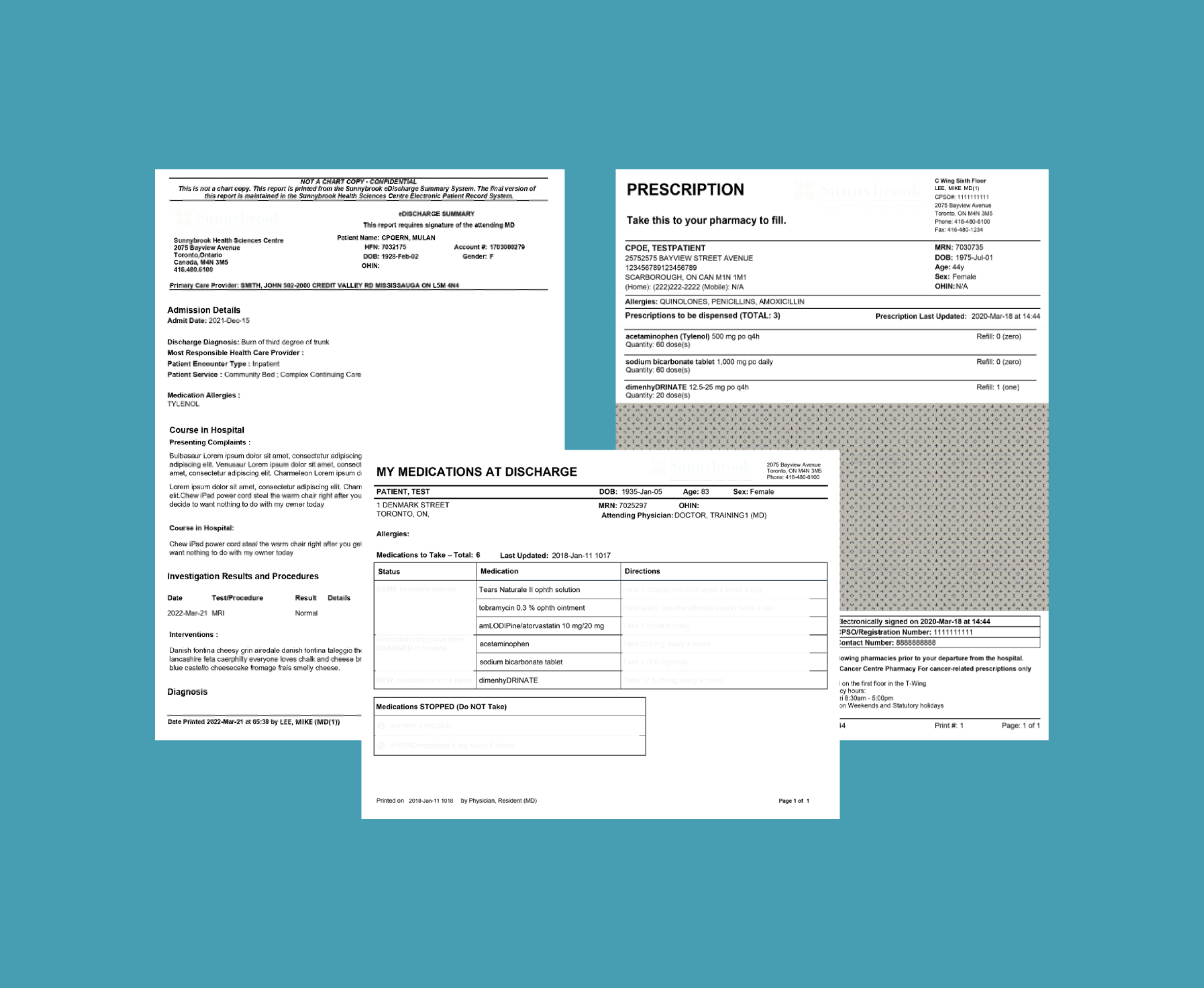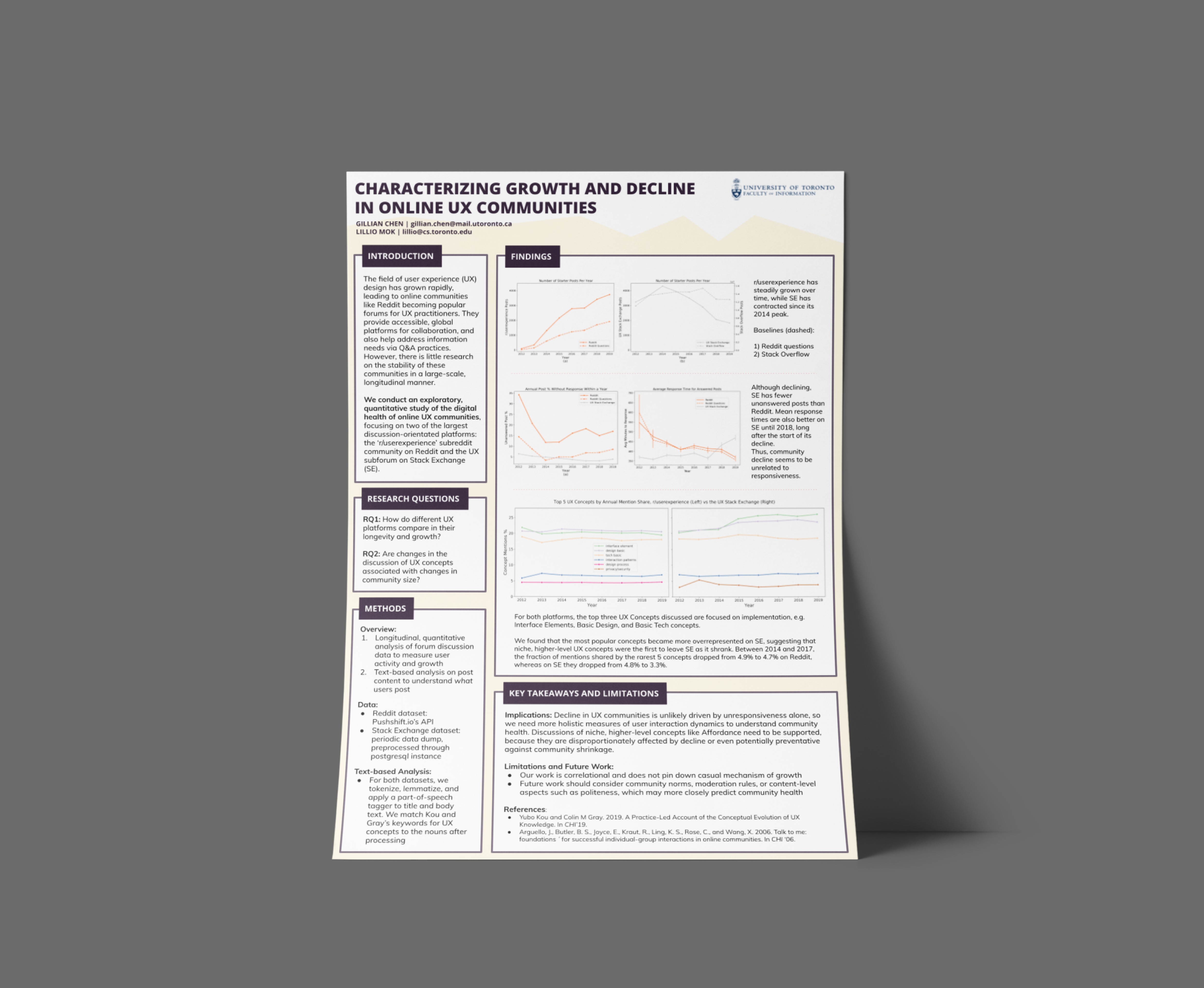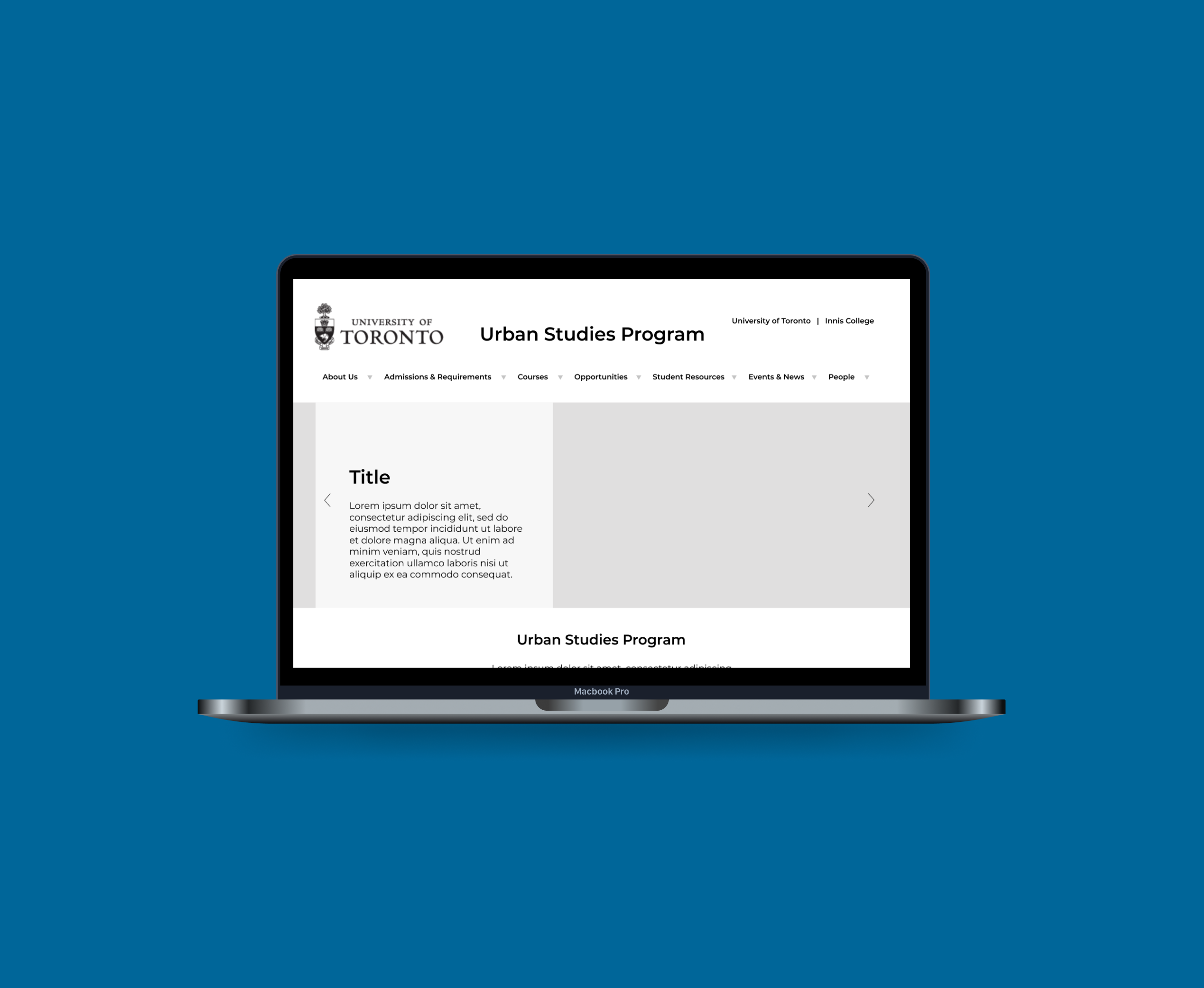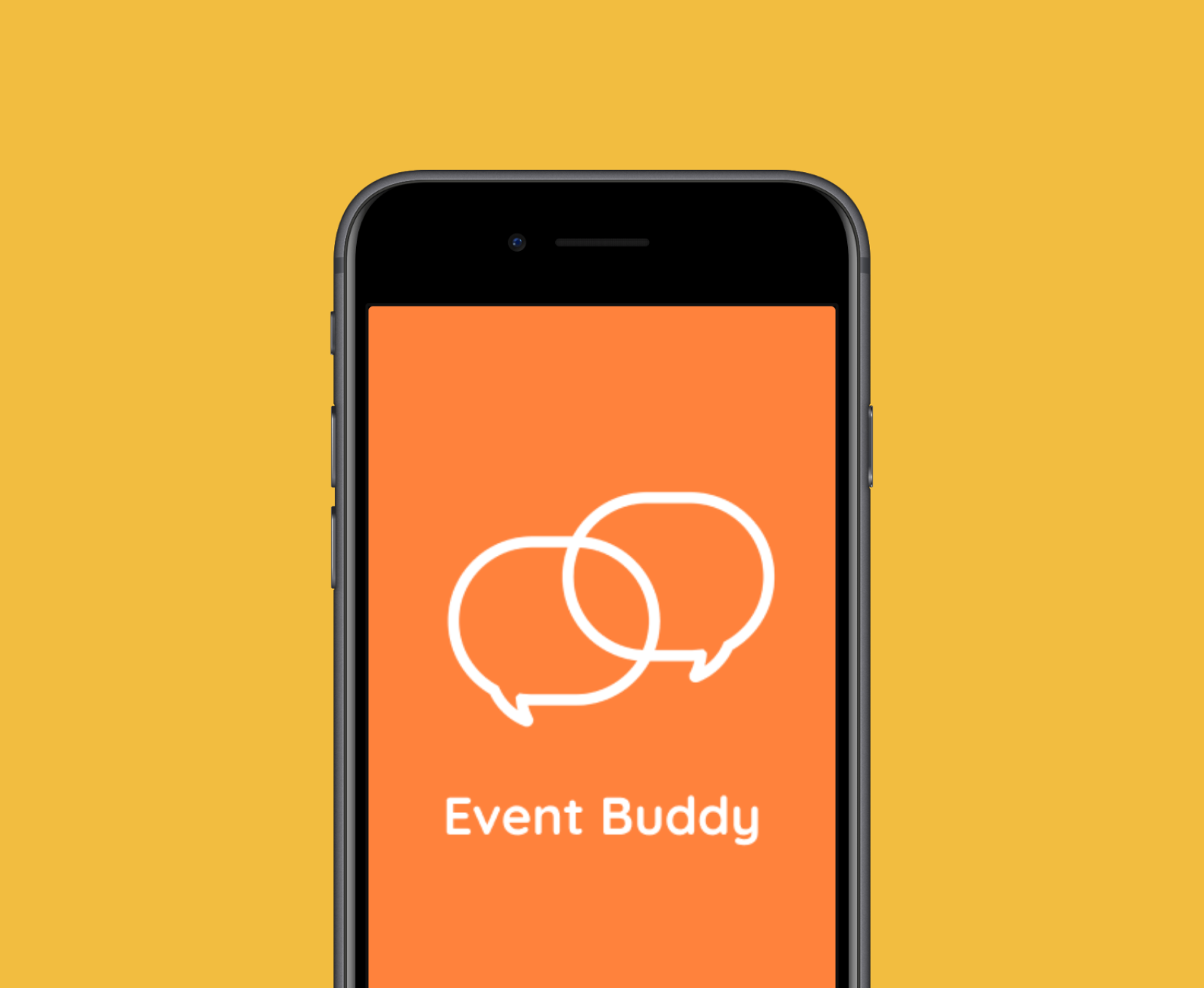eALC’s main front-facing functionality is
an electronic ‘form’ for social workers to provide information about the patient once they are designated as requiring ALC. Once the social worker submits the form, eALC sends its information as a waitlist entry for the patient to WTIS. Depending on the patient’s outcome, the form can be updated, e.g. transferred, returned to acute, discharged, discontinued – any updates are sent to WTIS as well.
ALC Main Data Elements

From ALC Reference Manual V2, Ontario Health
Since eALC is a complex system that collects data specific to requirements defined by WTIS, I had to first understand what they requirements were, how the data was being structured, and all possible workflows/scenarios with the system. I worked closely with my project lead to understand the workflows, and read previous functional requirements documentation for details on form fields. I also reviewed the ALC reference manual published by WTIS, which was helpful in understanding ALC definitions and recommended clinical guidance in designating a patient ALC.
Guiding Principles for Designating a Patient ALC
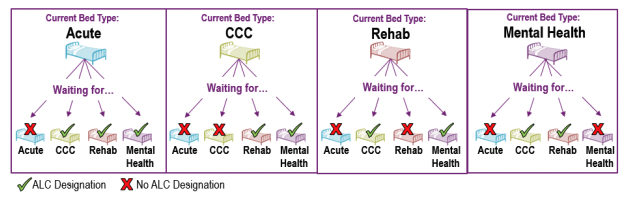
From ALC Reference Manual V2, Ontario Health